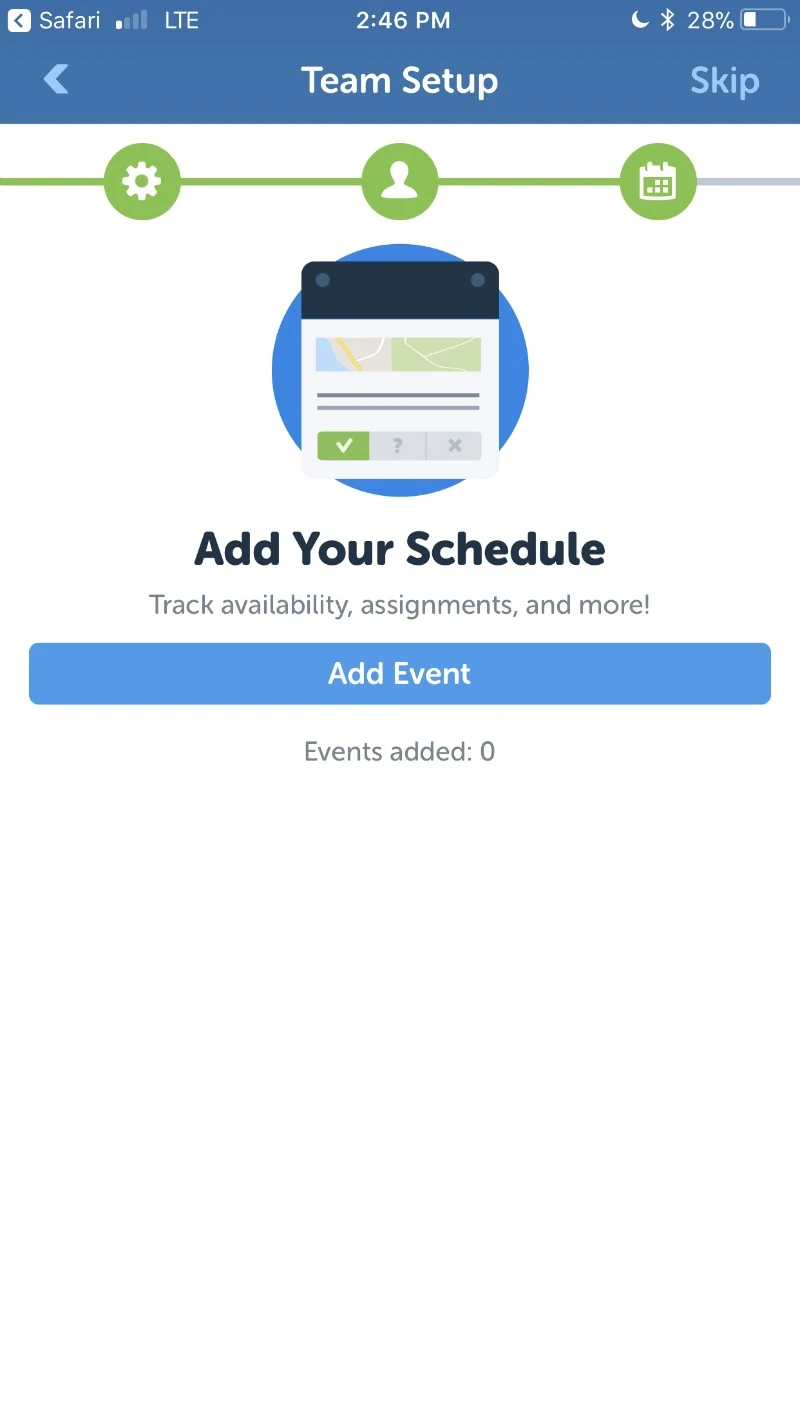This is a sponsored post on behalf of TeamSnap. All opinions are 100% my own.
I thought having a calendar on my phone was the greatest thing ever. I could add in appointments, set reminders to go off, even color-code things in hopes of staying organized. But then we started sports and activities – and we started volunteering as an assistant coach and troop leader. It’s not until you have to have team phone numbers and practice/game/meeting dates all plugged in that you see just how crazy things can get!
There’s a lot of great ways you can organize when you are a team parent or in some other kind of group-leading position. You can use a calendar, folders for important papers, a financial recordkeeping system, etc. OR you can use TeamSnap and have an all-in-one web and mobile solution.
TeamSnap lets you connect with your entire team or group for sending messages, RSVP’ing to events, calendar of events, and their contact information. It takes everything you’re already doing (or trying to do) and makes it EASY.
A few examples of how you can use TeamSnap:
- Upload your practice and game schedule and allow parents to have a full schedule in advance so they can let you know of any issues or dates they will miss.
- Share photos! Create albums to keep things organized and parents can easily email photos they love to grandparents, etc.
- Keep track of player statistics. This is pretty cool! Track points, penalties, averages and more right in the app.
- Track any team memberships, dues, etc. Having everyone chip in a few dollars for an upcoming team dinner? You can track who has and hasn’t paid.
- Have a form or some other task for players, members, or parents and need to know who has completed it? You can track that too!
Want to try TeamSnap with your team or group? You can try TeamSnap for FREE with this special 3-month free trial! After that, there are free and paid options available. It’s worth trying out and letting your team/group parents provide feedback!
TeamSnap is available on both iOS and Android devices!